How to Activate:
- Download and install AOMEI Backupper Professional using this link.
- Run it and click the “Register” at the bottom of a window.
- Enter the received code to activate the software.
An alternative version of activation:
- Please follow the offline register guide.
AOMEI Backupper Professional is a trust and reliable Windows backup and restore software to help users protect data continuously with its robust features.
Features:
- File Backup – backup files and folders to various storage device to protect data and ensure you always have a copy for disaster recovery. Support manual and automatic backup.
- Disk Backup – protect data and system on the drive by backing up one entire disk. Support backup multiple disks simultaneously.
- System Backup – backup operating system and boot-related partition or files required to boot Windows, installed programs and files stored on the system drive. Fully backup your original system and update to Windows 11 risk-free!
- Partition Backup – backup one or more partitions to ensure data safe on the partition, including dynamic disk volumes.
Unlimited files transferring between iPhone and PC Faster backup and transfer speed. Upgrade to the latest version for free for a lifetime.
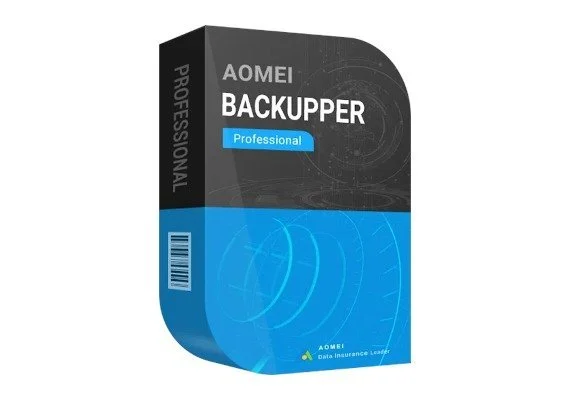


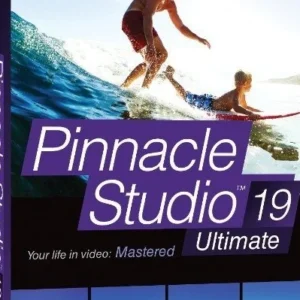

Reviews
There are no reviews yet.